
Vitacost 是最受欢迎的保健品海淘网站之一
Vitacost和iherb并驾齐驱, 是最热门的两个保健品海淘网站。Vitacost可以直邮中国,3磅(约1.5斤)以内的邮费为$6.99,不定时有各种活动,直邮方式是采用DHL。
Vitacost向顾客提供30000多健康与保健产品选择,包括维生素,矿物质,草药,植物药,个人护理产品,有机食品。并且Vitacost的产品很多是以批发价格销售的,比其他地方销售同类商品的价格要低30%-70%。其自有品牌vitaost是美国医师推荐品牌,天然纯净,效果也非常好。
第一步注册
1.首先Vitacost官网:http://www.vitacost.com/点击顶部的【Log in】开始
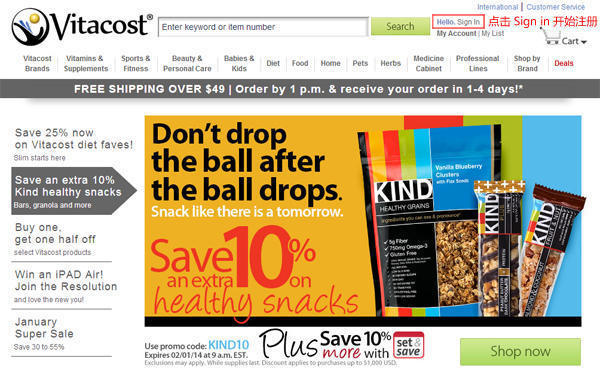
2.然后在页面的左侧开始输入你的邮箱地址,下面选择【I am a new customer.】,然后点击【Lon in】
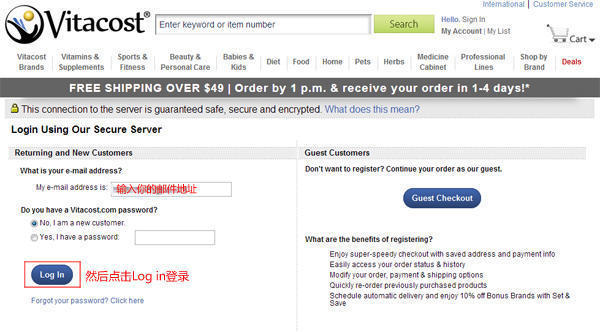
3.在注册页面上输入你的名字,姓,邮箱地址,确认邮箱地址,密码,确认密码后点击【Create Account】提交
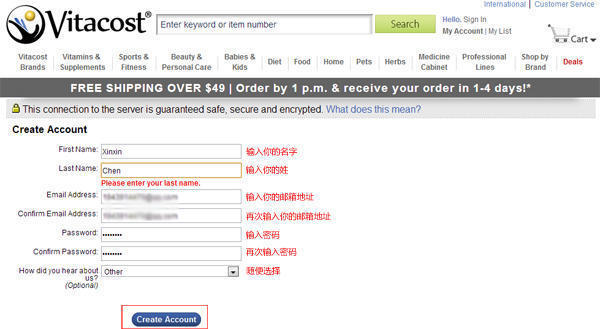
4.然后看到此页面后,表示你注册成功了
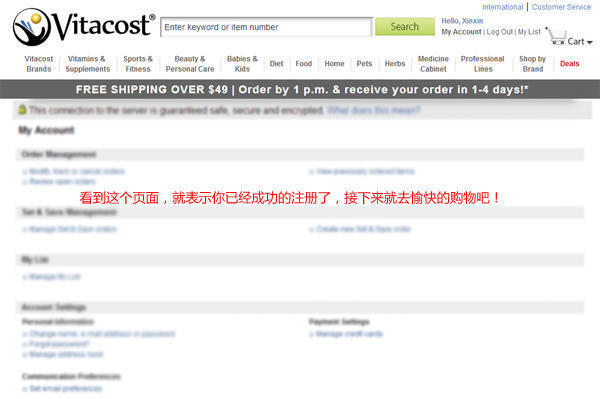
第二步购物
1.进入首页,选择商品

2.点击图片进入商品详情页面,点击【Add To Cart】加入购物车

3.然后在购物车页面点击【Go To Cart】去结算
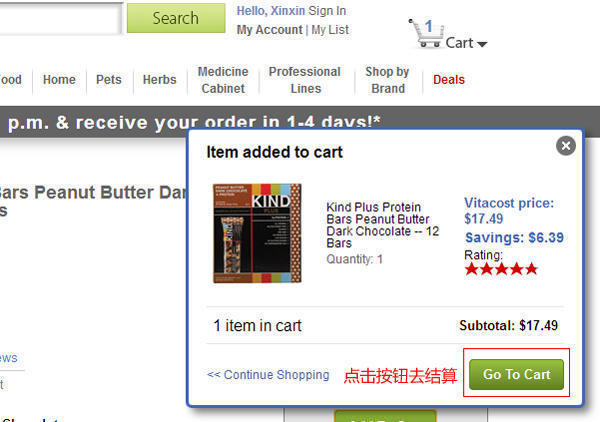
4.确认商品信息后,点击【Proceed to checkout】按钮提交

5.然后填写你的配送地址,这里可以是转云地址也可以是国内地址

6.选择配送公司,我们选择DHL
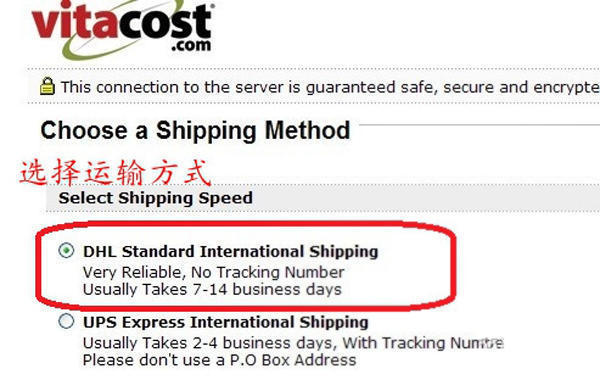
7.选择支付,可以是信用卡也可以是PayPal。用信用卡就选择第一个 pay using credit card。
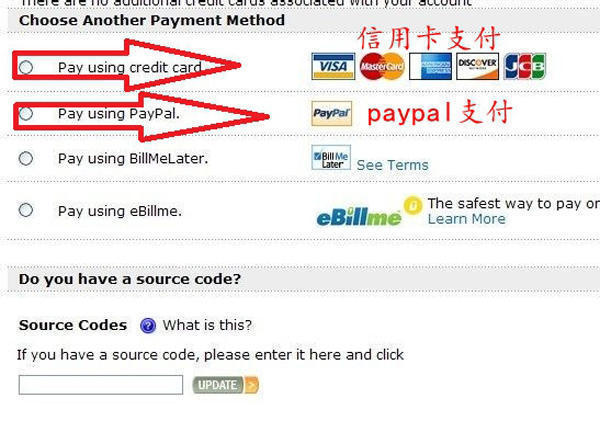
8.填写完信用卡支付信息后,进入订单确认页面,检查无误后点击【Place Order】完成。然后就会收到确认邮件,手机也会有信用卡扣款提示。最后收到发货提示,然后就等到货吧。



 相关文章
相关文章








 热门海淘网站
热门海淘网站








 文章排行
文章排行




 关注我们
关注我们

