支持visa、 mastercard、 american express、disney gift cards、 美国paypal,国内信用卡招行mastercard已成功
支持直邮或转运
美国迪士尼Disney Store官网海淘攻略教程:
1、注册流程
Disney Store官网:http://www.disneystore.com
进入官网,点击 Sign In or Sign Up登录或注册

新用户注册,点击First Time Guest?下的Join Us按钮。
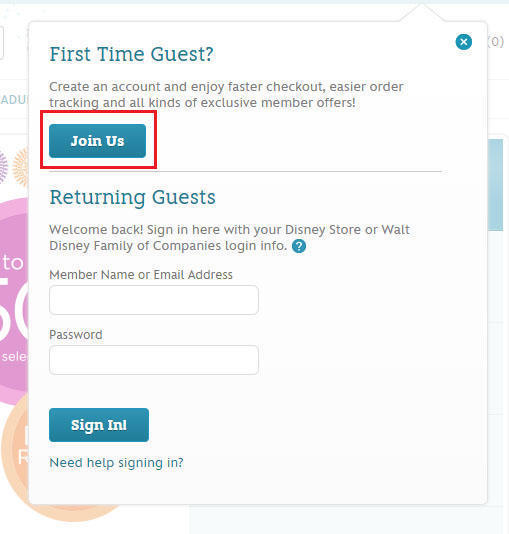
填写注册信息,自己的姓名、邮箱地址和密码,Country国家可以选择China中国,然后填入自己所在地的邮政编码,最后,点击Sign Up


跳转至首页,注册成功
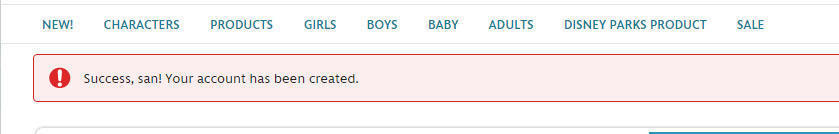
2、开始购物
Disney Store深入人心的造型米老鼠、唐老鸭、小熊维尼、迪斯尼公主等深受大家的喜爱。将鼠标放在CHARACTERS上,就可以看到各种迪士尼人物分类了,自己喜欢哪个,找到点击就能进入专版页面了。

以米奇和他的朋友为例吧,点击Mickey & Friends,带有米奇的各种周边产品就显示出来了。服装、帽子、手表、玩具、收藏品等等。

去看看童装吧,点击Clothes for kids,进入米奇童装区,页面的左侧有筛选栏,包括价格、性别、颜色等选项,大家根据自己所需进行筛选。

选中商品,点击图片查看详情。选择好数量和尺码后,不会选择尺码的点击Size Chart尺码表进行参考。最后,点击Add to Bag加入购物袋。

点击页面右上角的My Bag购物袋,出现页面这个页面。可以点击view bag查看购物车也可以点击checkout继续结账。

进入购物袋页面,如果有折扣码的话,在Add Promotion Code输入,点击APPLY申请折扣。接着下面可以看到现在有满$75免运费的活动。购买产品详情部分,可以点击Edit Options 修改购买的数量和尺码等。核实完毕,点击Begin Checkout结账。

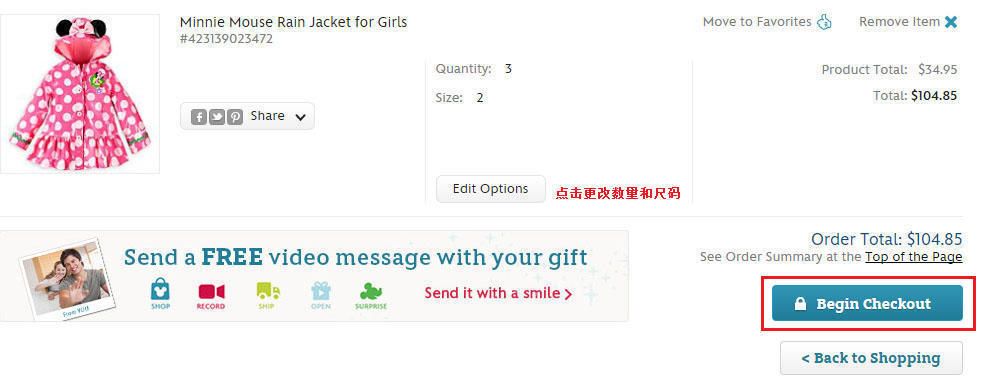
填写送货地址。支持直邮和转运,直邮的话,将Country国家选择为China中国,下面填写自己真实送货地址,不要用汉字。转运的话,自己去注册转运,填写美国转运公司提供的地址即可。 楼主以转运为例:国家,美国不变;名字,填写转运提供的姓名;详细的转运地址;邮政编码,邮编填好后,下面的city会自动出现,就不用填了;电话号码。
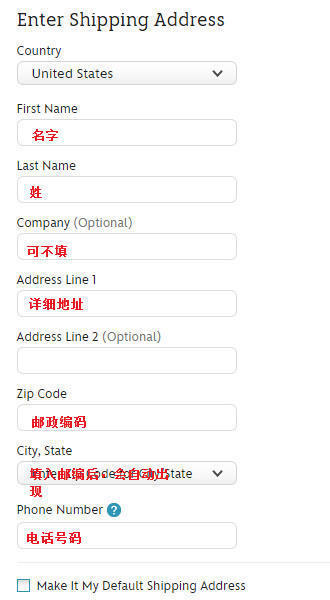
填好送货地址后,下面是选择送货方式。常规的是最便宜的,点击全面的勾选按钮,可以看到邮费是$17.95,但是现在有免邮活动,所以会在付款时自动扣除。点击continue

选择支付方式。支持visa、mastercard、AE卡支付,支持paypal支付。选择信用卡支付,填写持卡人姓名、信用卡号、有效期、安全码等信息。
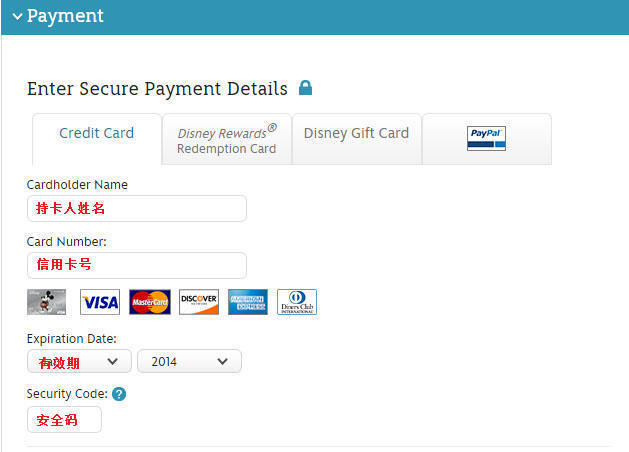
选择账单地址。勾选已填的地址或者是点击ENTER添加新的账单地址。最后:点击Review Order。
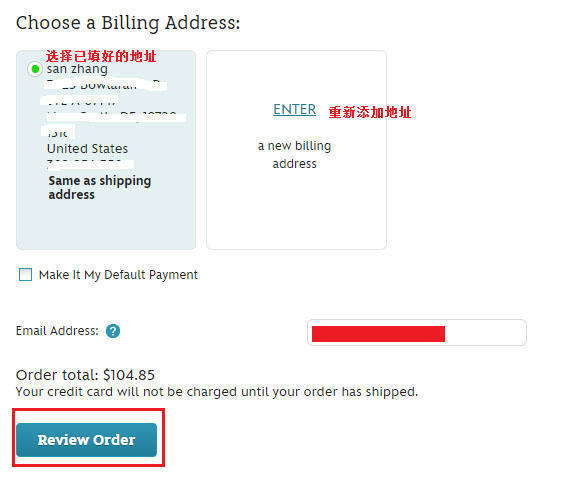



 相关文章
相关文章








 热门海淘网站
热门海淘网站








 文章排行
文章排行




 关注我们
关注我们

