ASOS是英国最红的少女风格时装网店 ,ASOS是英文“as seen on screen”的简写,足以可见Asos.com 网店宣称自己崇尚明星时尚的穿衣主张。ASOS时尚网店的设计风格都非常大牌,ASOS的“仿明星衣着”轰动了整个英伦,仅去年一年,ASOS的销售额便达到了8100万英镑。
ASOS官网:https://www.asos.com/
主要经营:时尚女装、男装、肌肤护理、彩妆、秀发护理、男士肌肤护理产品
付款方式:Visa,MasterCard,Delta,Amex,Paypal等,接受国际信用卡,还接受不同的货币包括GBP(英镑),USD(美元)Euro(欧元),Danish Kroner(丹麦克朗),Swedish Kroner(瑞典克朗),Norwegian Kroner(挪威克朗)。
一淘海淘提示:选择不同货币价格不同,即使算上汇率因素,英镑是最便宜的!因此要下单的亲们尽量选英镑哟!
运输方式:免费直邮中国!
税收:他们不负责卖方国家的进口关税,发往欧盟以外的货物免收消费税,一般如果发运到UK地址,消费税会高达17.5%
折扣信息:他们也有相关的折扣信息,但是他们的折扣不可以和礼品券,或者高级用户同事享受,他们对于学生还提供一个NUS Extra card,只要有这个卡,那么你就可以享受10%的折扣,不过这个卡只针对UK的学生发售。
退换货:你可以在28天之内退换货,也可以在收到货之后7天内取消订单,他们会全额退款,不过你需要出运费。不过你需要通过邮件和他们联系,取得Return label.
ASOS官网:https://www.asos.com/

网购流程
1.注册&登录
ASOS官网:https://www.asos.com/
页面右上角的Join字样,进行注册。
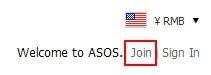
根据提示,填写个人信息。
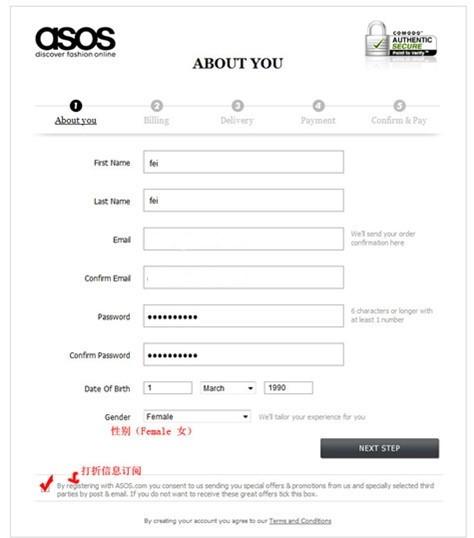
First Name:名
Last Name:姓
Email:email地址
confirm email:再输入一遍email地址
password:密码(必须6位以上数字或字母)
confirm password:再输入一遍密码
date of birth:生日
gender:性别
最下方的勾选框,可以选择打折信息的订阅。
都完成后,点击“NEXT STEP”进行下一步。
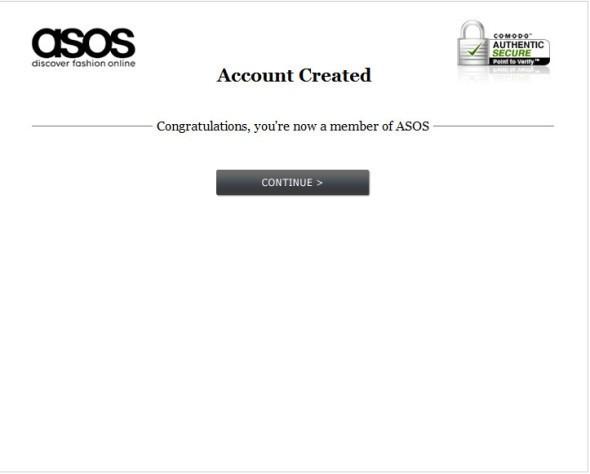
页面提示:恭喜您注册成功!点击“CONTINUE”进行下一步。
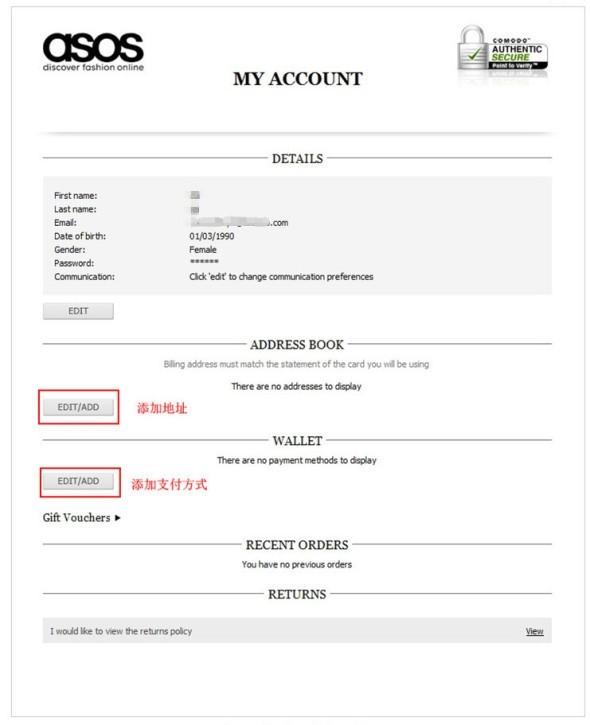
核对您的注册信息(可以在地址栏增加您的地址,还有在支付方式栏添加支付方式)。
添加地址页面:
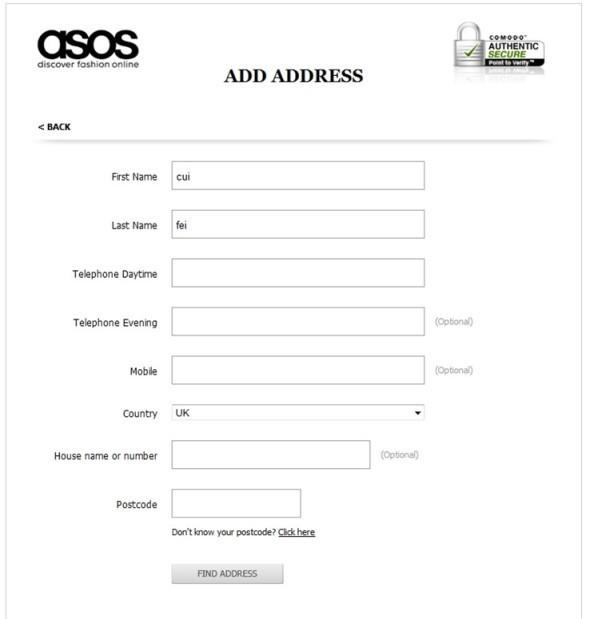
First Name:名
Last Name:姓
Telephone Daytime:白天联系方式
Telephone Evening:晚上联系方式
Mobile:手机
Country:国家,选择China
House name or number:住宅名/号(可选填)
Postcode:邮编
添加信用卡信息:
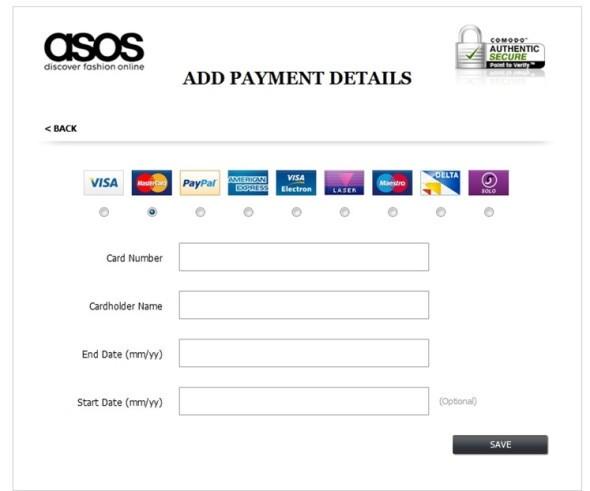
Card Number:卡号
Cardholder Name:卡片拥有者名
End Date:月/年(例:11/12,2012年11月)
Start Date:月/年
填写完毕后,点击“SAVE”保存信息。
2.切换结算货币
选择人民币为结算货币:
页面右上角的Change Currency(转换货币单位),下拉菜单换成人民币。
不然结账的时候用英镑,信用卡不支持。
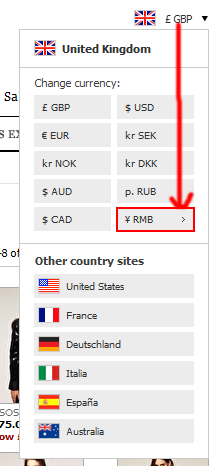
3.选购商品
首页上方有导航,分类挑选心仪的商品。
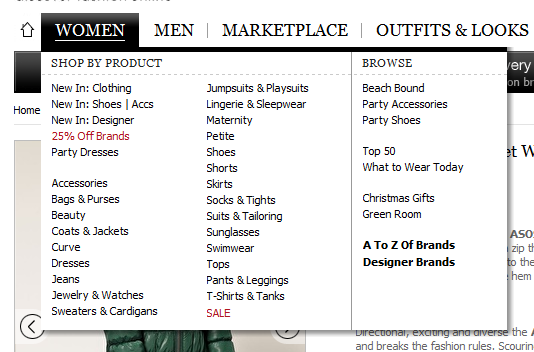
挑选商品,选择颜色、尺寸、数量等。
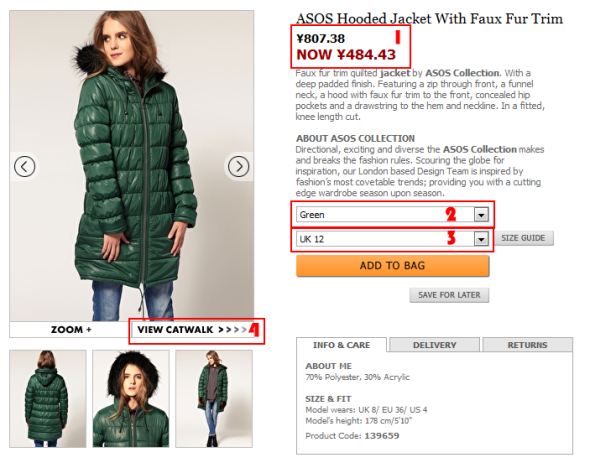
图中红色1:价格
图中红色2:颜色
图中红色3:尺码
图中红色4:细节图
如果对尺寸有疑惑,点击SIZE GUIDE查看
点击
加入购物车!
4.结账
点击页面右上角的购物车,查看已选购的商品。

进入购物车,确认商品信息。
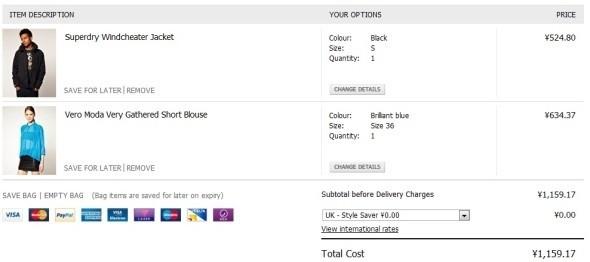
点击“Pay Securely now”进行结账。
填写账单地址:
收货地址如果和账单地址一致,可以在表格最下方勾选,这样就不用再填写收货地址了。
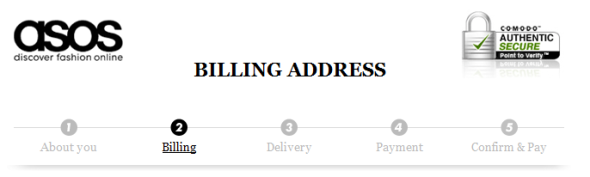
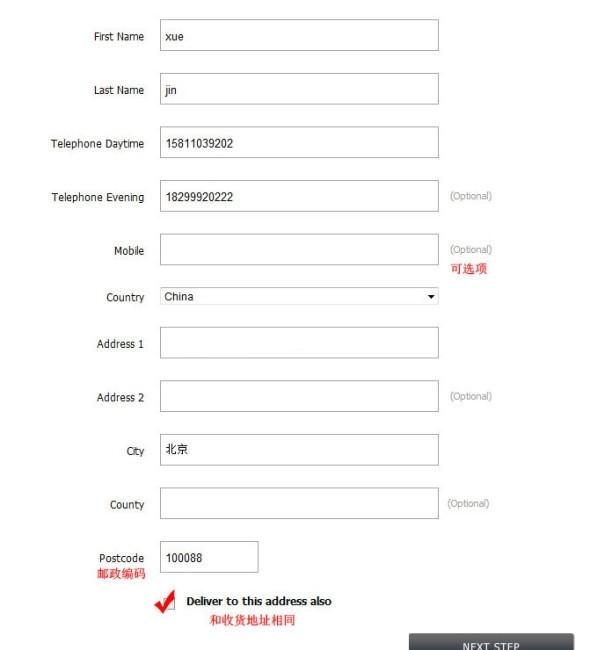
填写信用卡相关信息。

全部填写完毕后,确认订单,就完成所有购物流程啦!等待ASOS包裹吧!



 相关文章
相关文章








 热门海淘网站
热门海淘网站








 文章排行
文章排行




 关注我们
关注我们

