卡特官网接受转运地址和国内信用卡,同时支持直邮中国,但是直邮费用较高(150元起),建议选择转运地址,注册购买教程图解如下:
Carter's官网:http://www.carters.com点击首页上方“sign in”登陆/注册账号。


2、注册完成后,就可以去挑选商品啦,点击“ship to”可选择国家和支付币种,默认是United states of America(美国),如需直邮就选择china(中国);也可以国家选择美国,支付币种选择Chinese Yuan Renminbi(中国人民币),如下图:


可根据宝宝年龄段选择商品,选择好尺寸、颜色、件数,然后点击“add to cart”加入购物车。


3、查看订单列表,检查数量和金额,如果有促销代码输入框内点击“apply”使用,满$50可免在美国境内的运费,不满要$6运费,点击“Checkout”进入下一步。

4、确定好商品后,下一不就是填写送货地址,这一步很简单,从注册好的转运公司中按对应的位置复制粘贴即可,最后保存地址、使用转运地址为账单地址,方便下次使用。
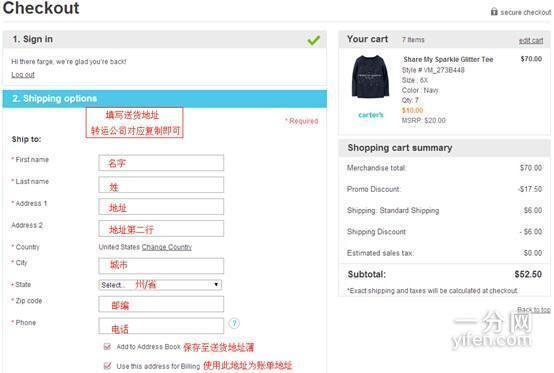
5、选择标准送货即可,其它选择都是收费的哦。

6、然后到达结算的最后一步,可选择信用卡支付、paypal支付、礼品卡支付,添加信用卡如图所示,在持有的信用卡上都能找到。在此提醒一下信用卡要妥善保管,如不慎丢失应立即挂失补办,以防不法分子捡到盗刷哦。
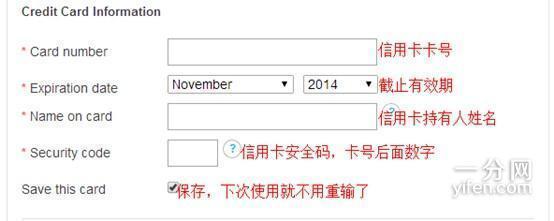
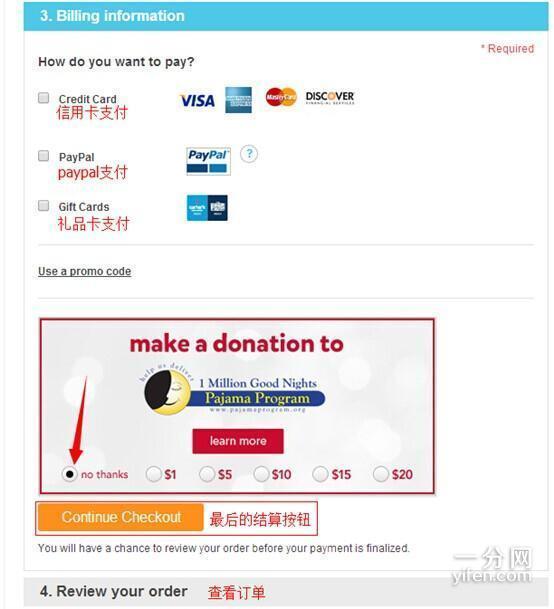
点击“Continue Checkout”进入最后一步,这样就大功告成了,会显示出订单号和订单详情。


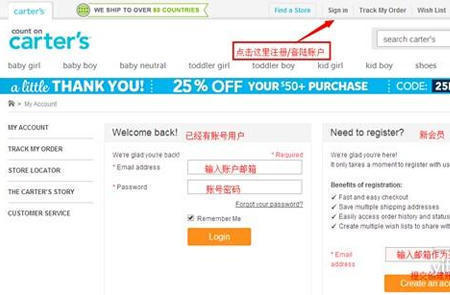
 相关文章
相关文章








 精彩导读
精彩导读
 热门海淘网站
热门海淘网站








 文章排行
文章排行
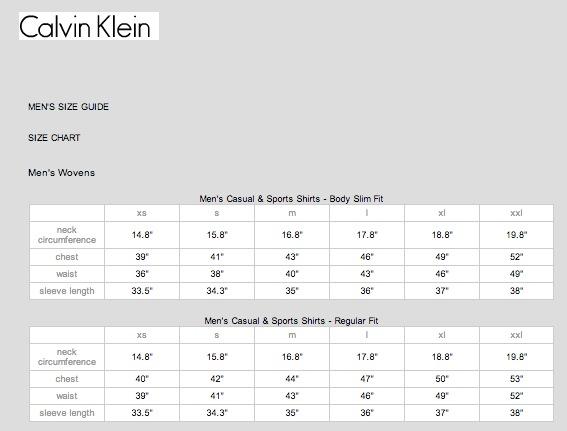




 关注我们
关注我们

