美国时尚休闲包袋凯浦林Kipling猴子包官网海淘攻略教程:
一、官网注册
kipling官网:http://www.kipling-usa.com/home/index.jsp
1、点击首页sign in进入注册页面!

2、填写注册信息
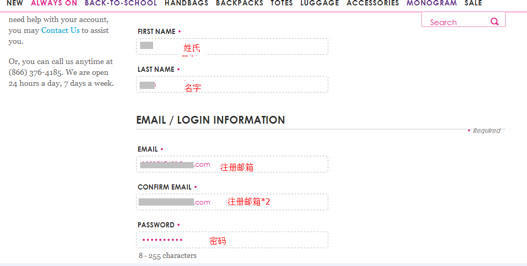
3、完成注册
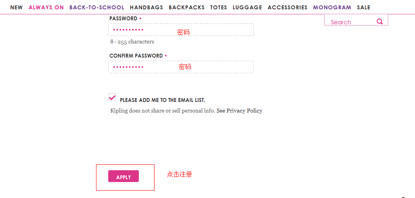
二、购物下单
1、选择你想要购买是商品,加入购物车:
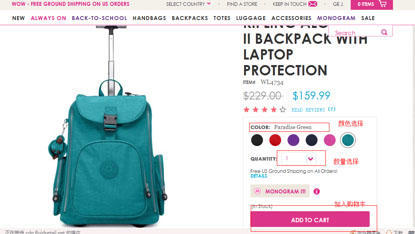
2、填写转运地址,ps:请下图名、姓位置对换~
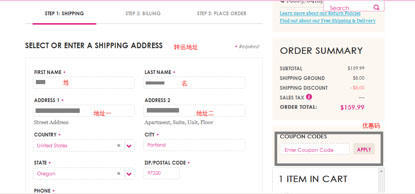

3、填写信用卡信息
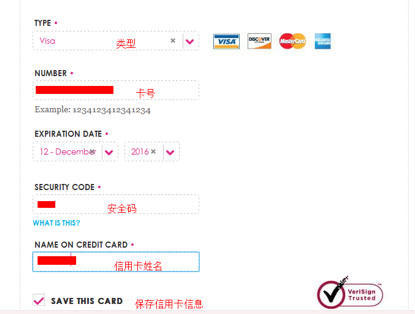
4、账单地址可以选择转运地址

5、账单地址和转运地址核对完成后进行支付

6、生成订单,海淘的流程也就结束了,坐等收货就可以啦,记得及时查收相关邮件哦~




 相关文章
相关文章








 精彩导读
精彩导读
 热门海淘网站
热门海淘网站








 文章排行
文章排行
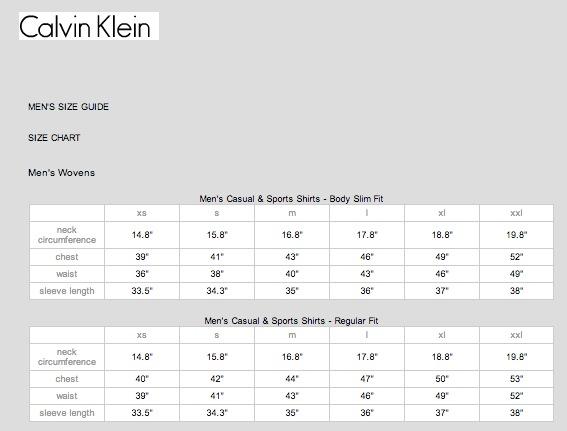




 关注我们
关注我们

