点击https://www.thewatchery.com/进入The Watchery网站首页

点击account出现下面页面
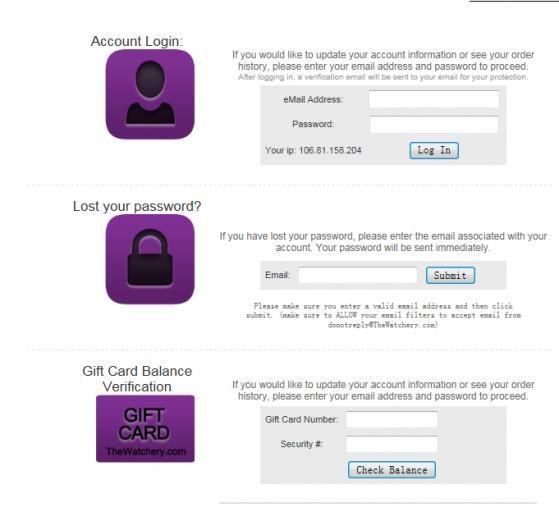
没有看到新人注册,找了很久也没有找到,那就先开始购物
也许到后面会有注册的。
开始购物,这个网站主要是销售手表的,就找一款自己心仪的手表吧
以下图手表为例:
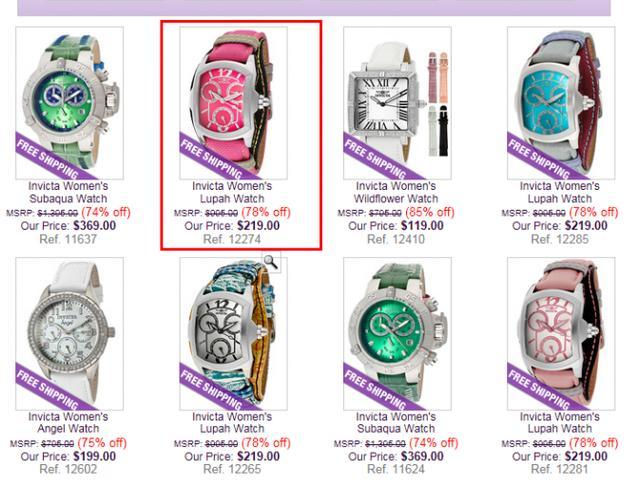
点击图片进入手表详细页面 页面会列出价格以及原价 折扣是多少
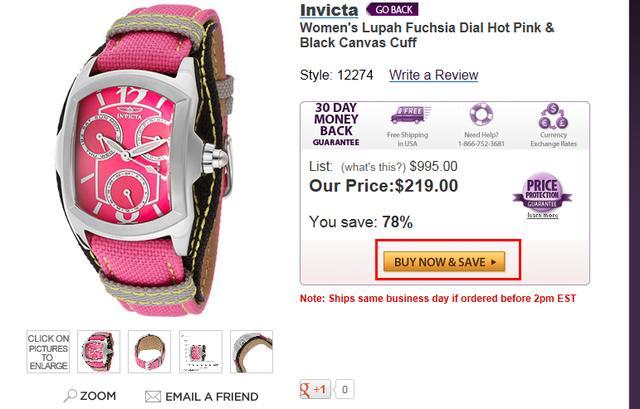
确认购物点击黄色按钮进入结账页面
按照图示提示操作在图上有个创建密码,是由于
我们刚才没有注册,这里就输入自己容易记住的密码
下次在这个网站购物就直接点击account输入邮箱密码即可

填写自己的信用卡信息

确认无误后点击黄色按钮
The Watchery网站购物流程到这里就结束了
接着就到转运公司做货预报等着收货


 相关文章
相关文章








 精彩导读
精彩导读
 热门海淘网站
热门海淘网站








 文章排行
文章排行
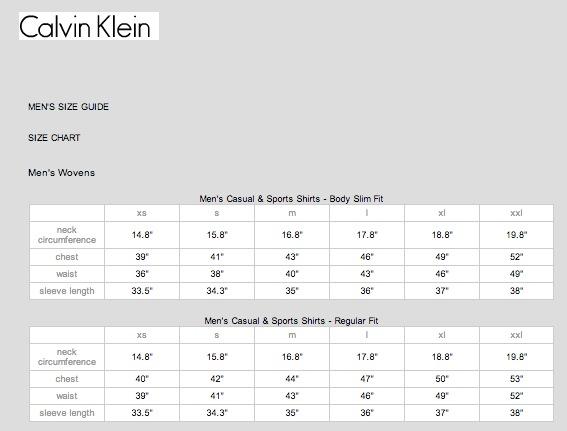




 关注我们
关注我们

