Brands4friends购物网站说明:请先登入 www.brands4friends.de/
第一步:

第二步:新用户如何注册Brands4friends

第三步:点击进入邮箱进行注册会员

第四步:填写注册会员需要填写的信息
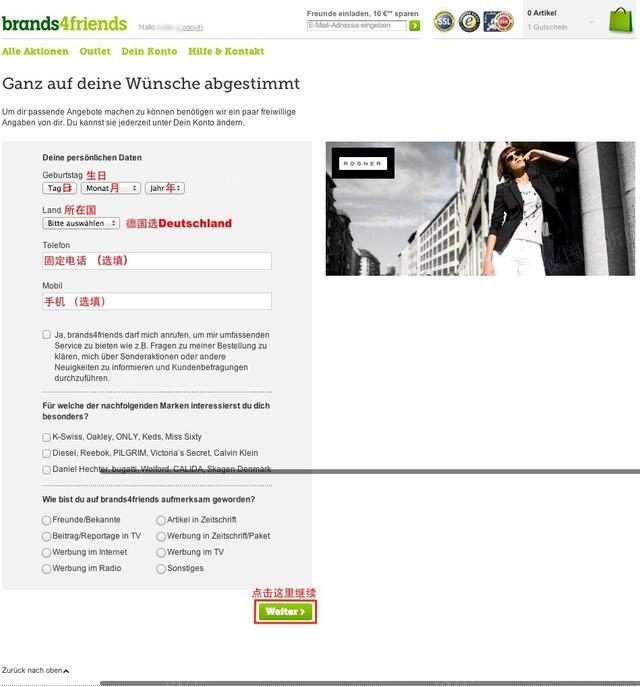
第五步:前面注册完成之后,点击绿色按钮 进行购物
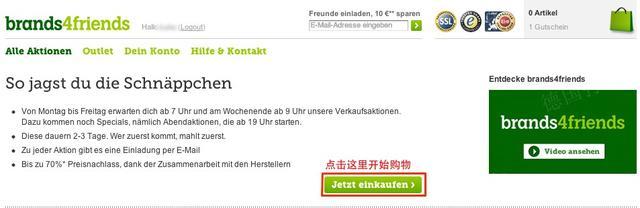
第六步:
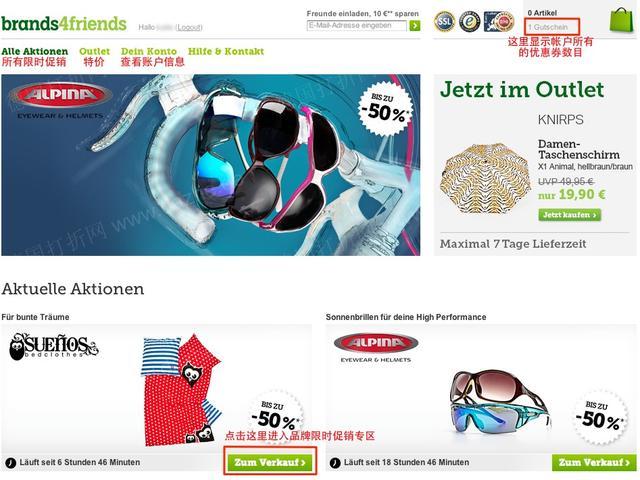
第七步:点击喜欢的东西 进入详情界面
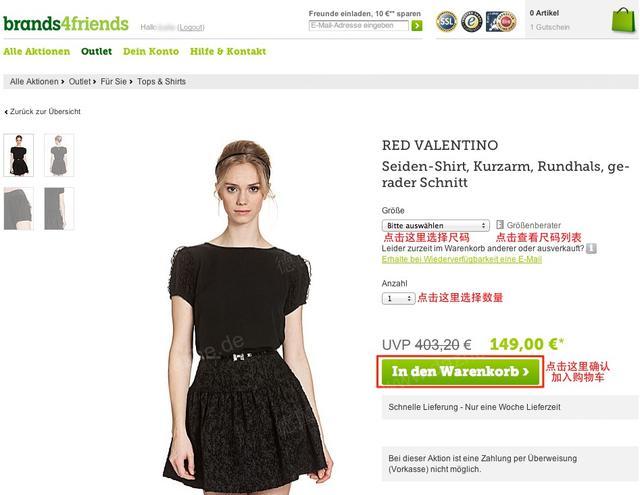
第八步:弄完之后 点击绿色按钮进行结账

第九步:

第十步:(注意购物车中保留货物15分钟,超时自动删除)
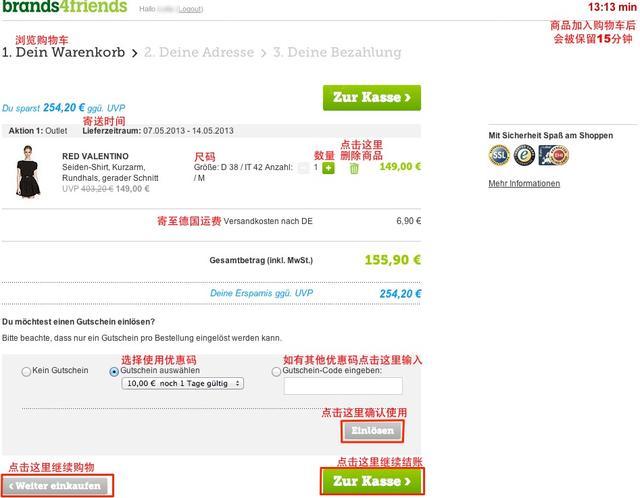
第十一步:
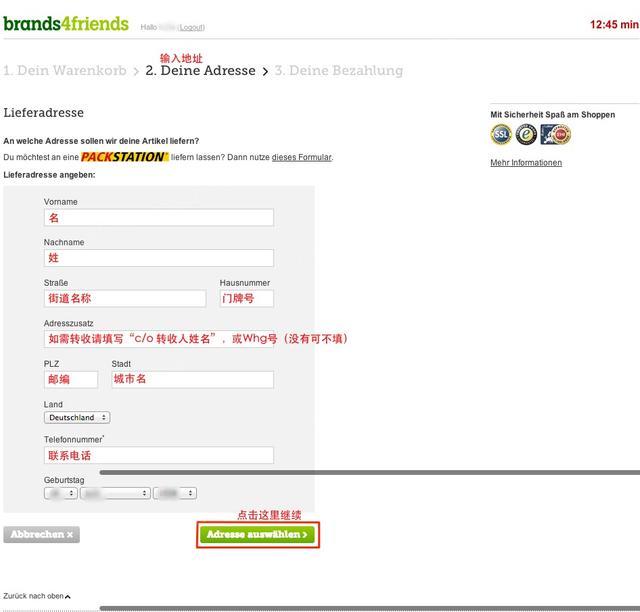
第十二步:
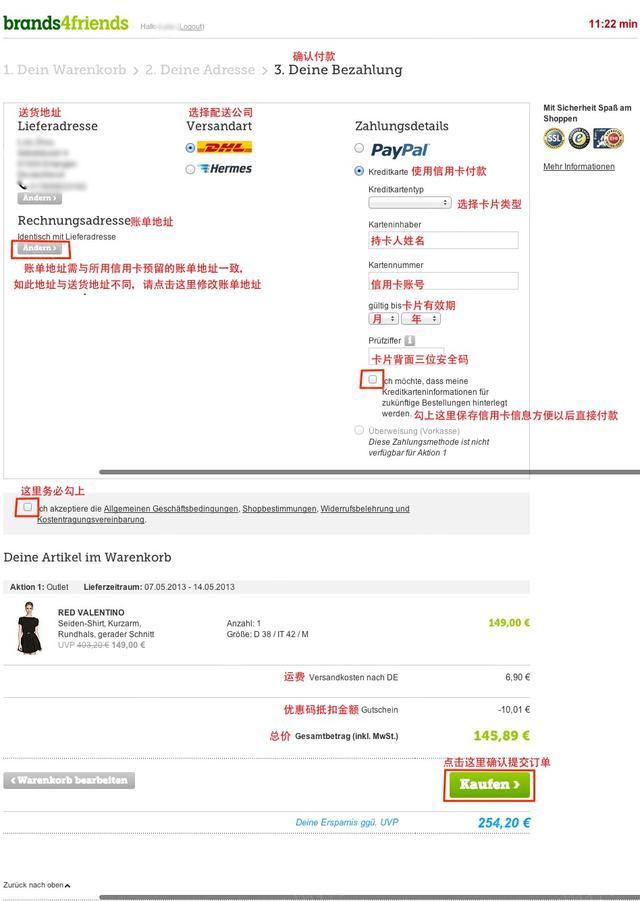
作者:佚名 点击量: 2016-05-09 22:03:16
Brands4friends购物网站说明:请先登入 www.brands4friends.de/
第一步:

第二步:新用户如何注册Brands4friends

第三步:点击进入邮箱进行注册会员

第四步:填写注册会员需要填写的信息
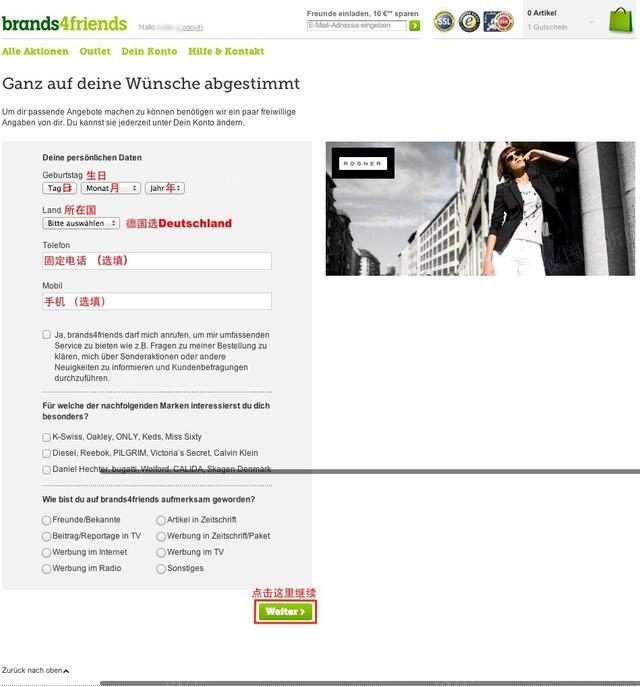
第五步:前面注册完成之后,点击绿色按钮 进行购物
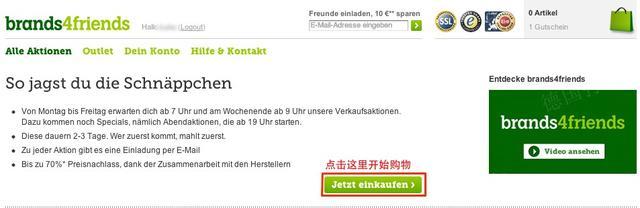
第六步:
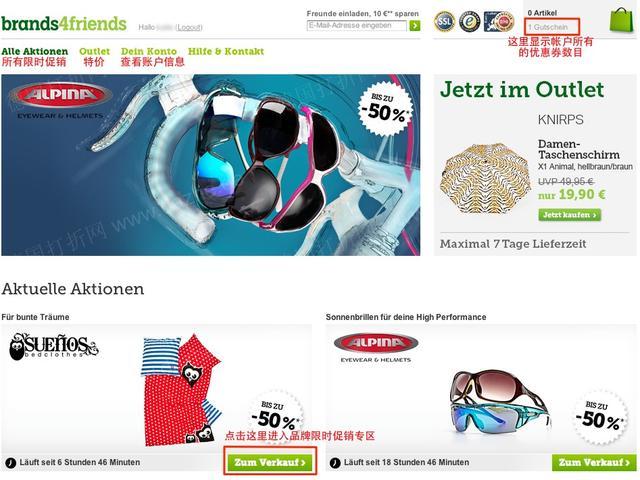
第七步:点击喜欢的东西 进入详情界面
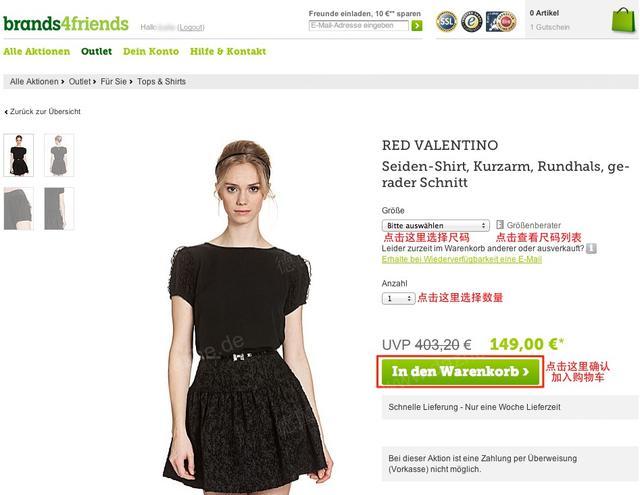
第八步:弄完之后 点击绿色按钮进行结账

第九步:

第十步:(注意购物车中保留货物15分钟,超时自动删除)
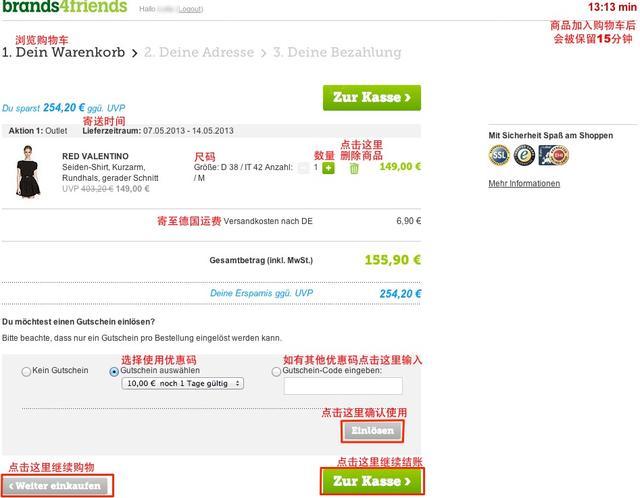
第十一步:
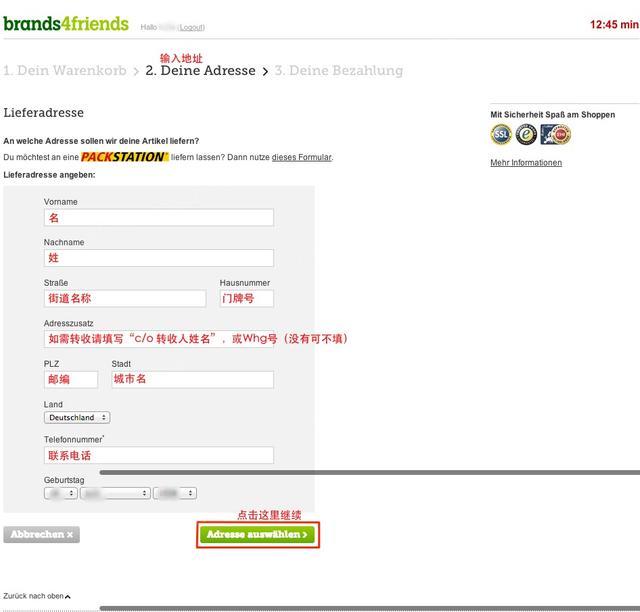
第十二步:
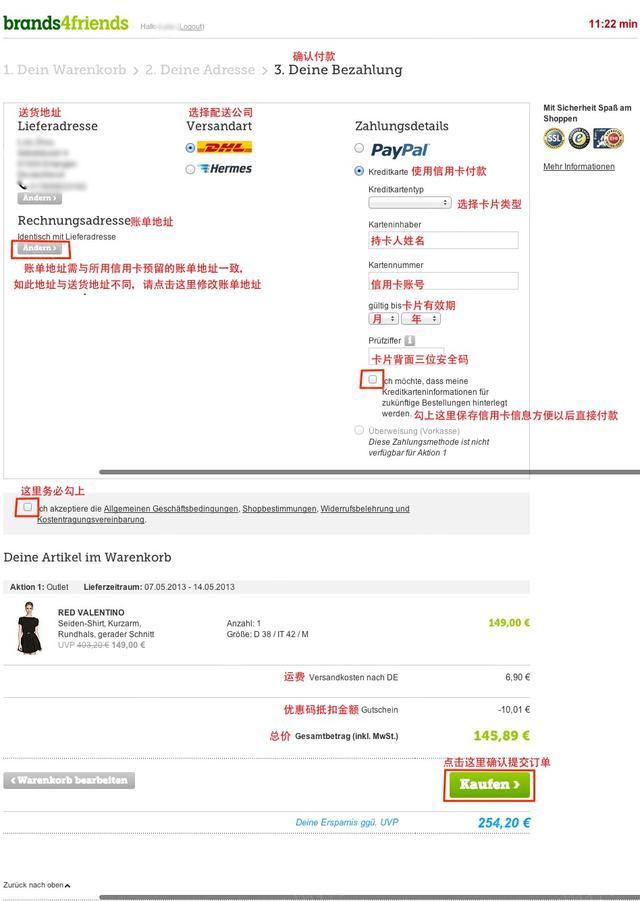
1.全球去哪买网遵循行业规范,任何转载的稿件都会明确标注作者和来源;2.全球去哪买网的原创文章,请转载时务必注明文章作者和"来源:全球去哪买网",不尊重原创的行为全球去哪买网或将追究责任;3.作者投稿可能会经全球去哪买网编辑修改或补充。
 相关文章
相关文章