登陆您的美国亚马逊账号,点击Your Orders,找到需要退货的产品,点击return or replace items。
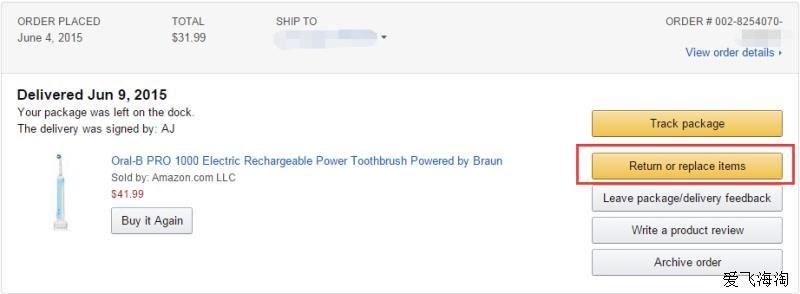
2. 选择退货原因,选择真实原因即可。注意图片下方的Returnable until后面的日期,这是最迟退货日期,必须在此日期前完成退货。
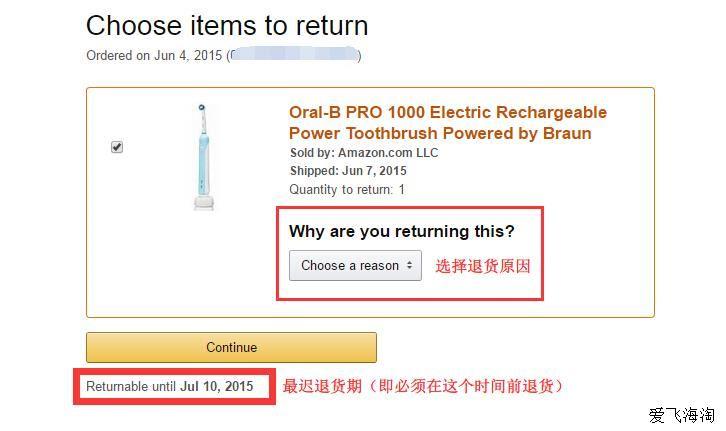
3. 这里一定要选择UPS Dropoff
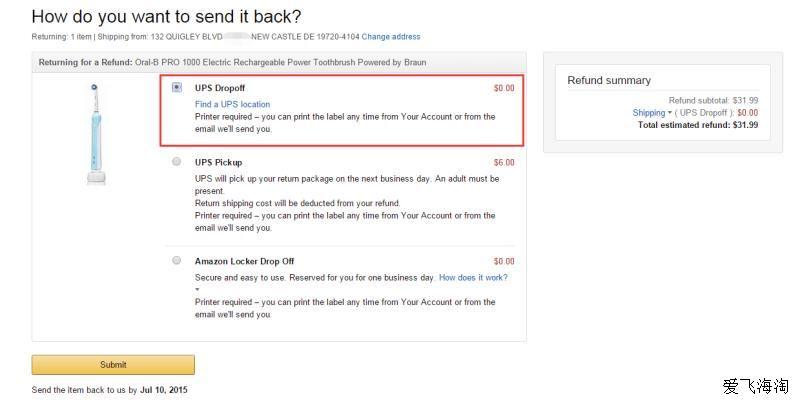
4. 然后选择退款方式
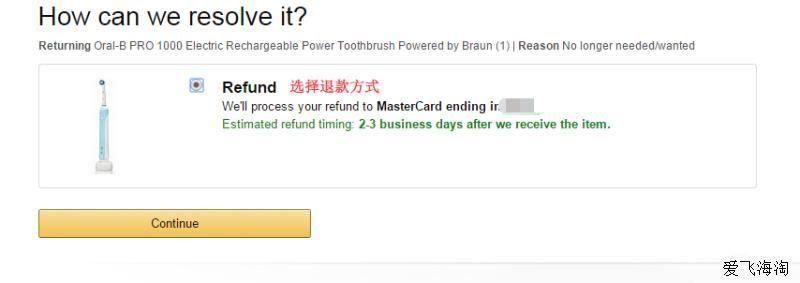
5. 这里是退货总览页面,确认无误后点击Print label按钮。
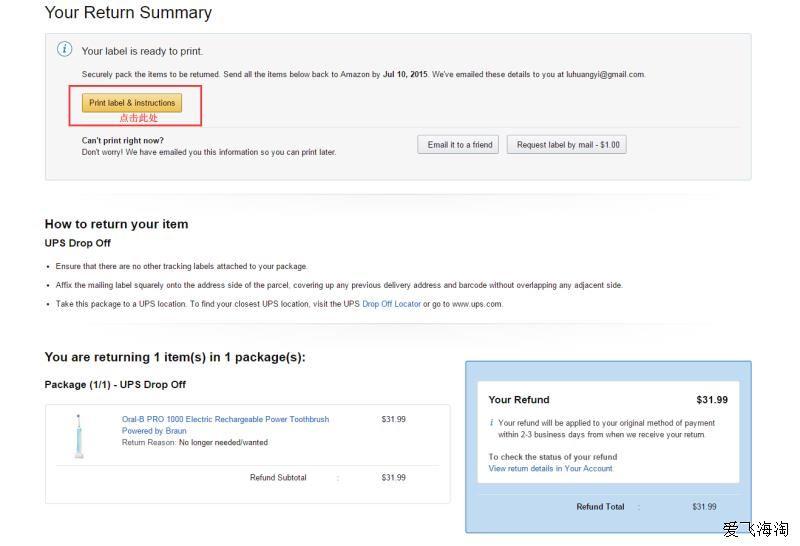
6. 这里会显示一个UPS的运单标签Lable,将这个Label通过电子邮件发送给爱飞海淘的客服邮箱[email protected]即可。
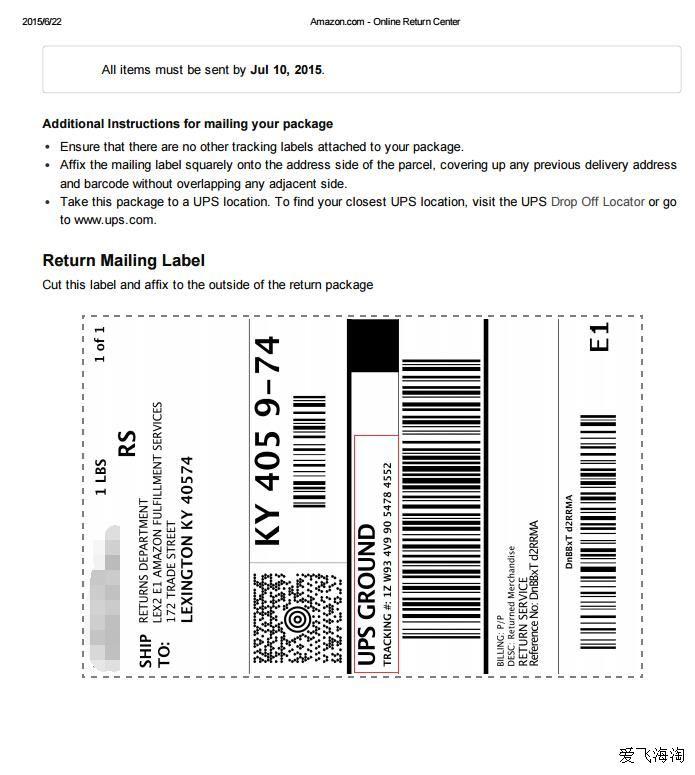
7. 想查看退货状态在哪里查看呢?答案是在Your Orders里可以查看退货/退款状态。
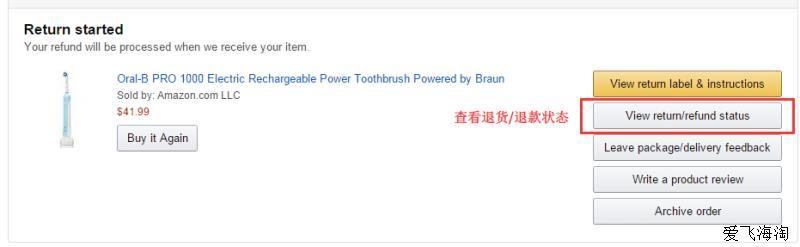
8. 当然如果您不想退货了,那么可以点击View return/refund status,选择Cancel this return取消退货。
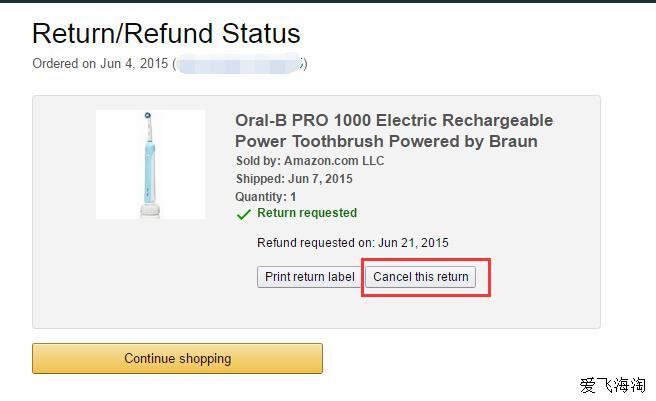


 相关文章
相关文章








 精彩导读
精彩导读
 热门海淘网站
热门海淘网站








 文章排行
文章排行
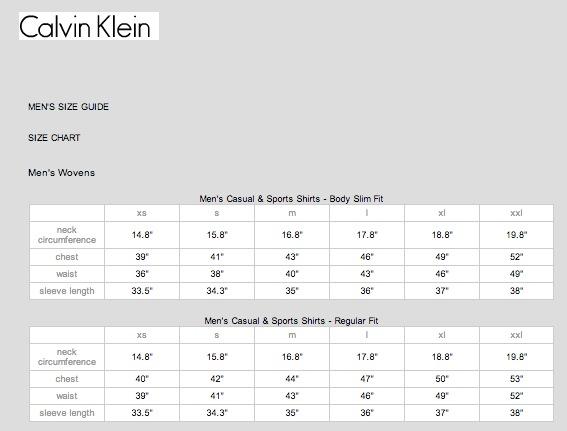




 关注我们
关注我们

