Nine West官网链接:http://www.ninewest.com
一、关于Nine West官网购物的几个问题:
1、Nine West是否支持国内卡和PayPal支付?
答:支持VISA、Master和AE标志的双币信用卡;不支持PayPal在线支付。
2、Nine West是否支持直邮及转运?
答:不支持直邮,需要以转运的方式寄回国内。
3、Nine West账单地址怎么写?
答:需填写转运公司提供的美国账单地址。
二、Nine West官网购物流程:
Nine West官网网站:http://www.ninewest.com
1、首先,安装google浏览器,方便直译英文网站,然后打开Nine West的官网,点击页面最上方的SIGN IN,如图所示:
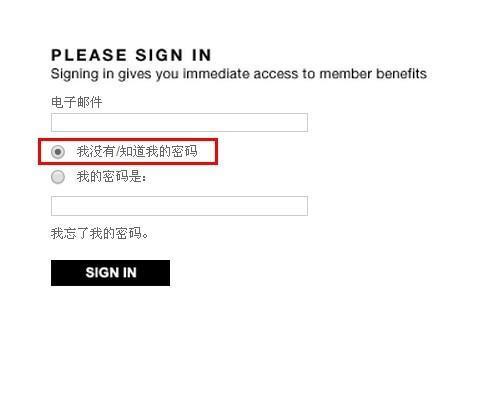
2、其次,填写相关注册信息,需填写美国注册地址,如图所示:

3、完成注册后,返回首页开始购物,并将商品加入到购物车中,如图所示:
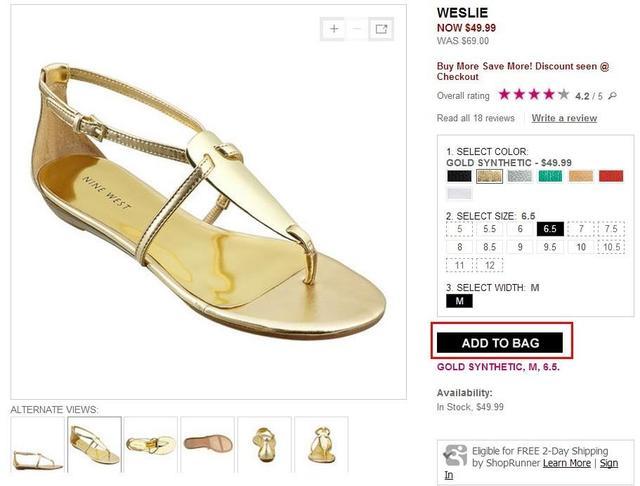
4、页面自动跳出shop bag,点击checkout确认浏览购物车,如图所示:
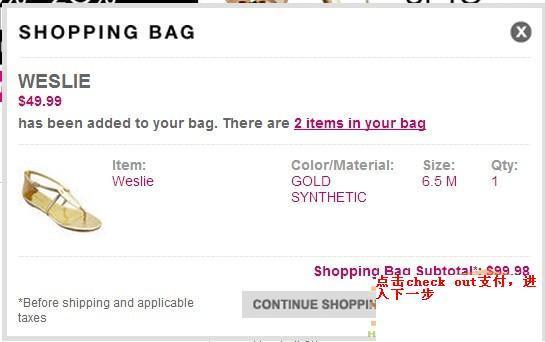
5、确认购物金额和商品后,点击继续购物或点击“checkout”执行付款,如图所示:
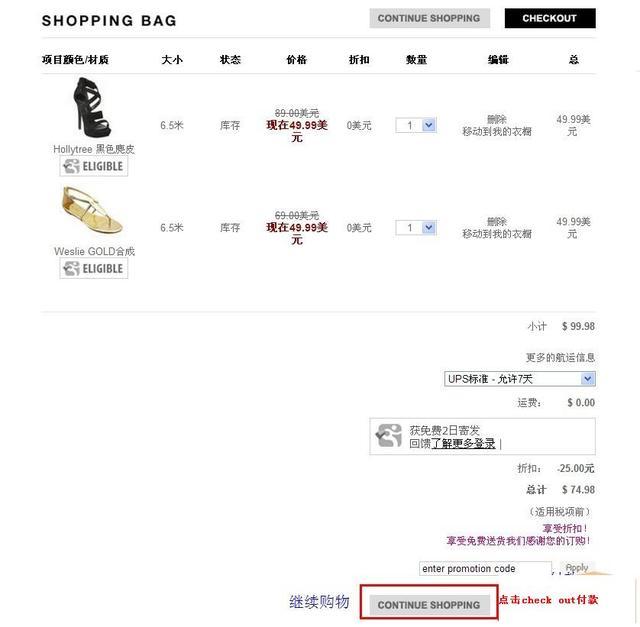
6、输入配送地址信息并选择配送方式,如图所示:

7、输入转运公司提供的美国账单地址,并填写信用卡信息,完成后点击continue checkout,如图所示:
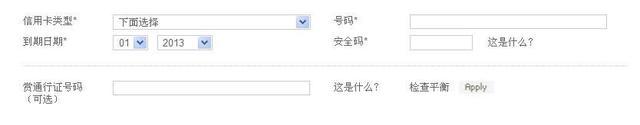
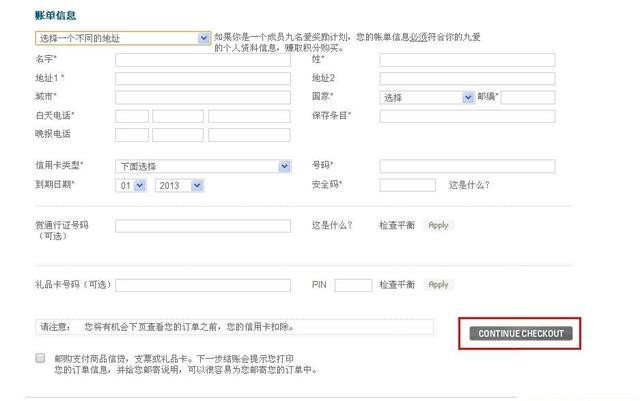
最后就坐等收货啦~


 相关文章
相关文章








 精彩导读
精彩导读
 热门海淘网站
热门海淘网站








 文章排行
文章排行
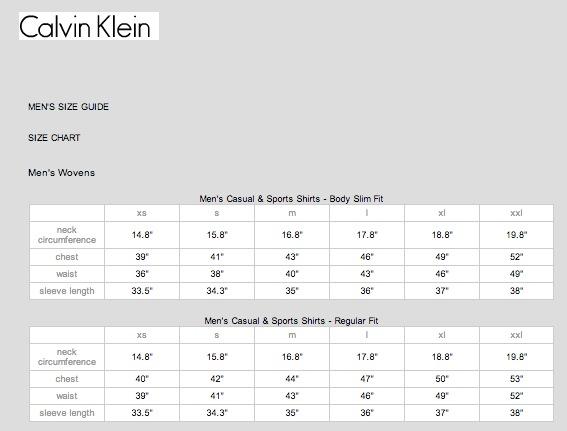




 关注我们
关注我们

