碧欧泉 (Biotherm) 是一个高档的护肤品品牌,总部设在巴黎,隶属于欧莱雅集团 (L’Oréal) ,与兰蔻一样,同为欧莱雅集团旗下的二线护肤产品(顶级是HR(赫莲娜)),其产地分布于法国、摩纳哥和日本,创建年代为1952年。碧欧泉 (Biotherm) 的产品均含有独特的矿泉活细胞因子Life Plankton™活源精粹。碧欧泉 (Biotherm) 根据不同系列产品具体功效,针对性加入自然活性成分,两者相辅相成,对肌肤倍加呵护。
Bio,意为以生物的方法解决肌肤问题;Therm,是指矿物温泉水;Biotherm,正是人类科技与大自然的美丽融合,是对肌肤的至高关爱。
Biotherm官网:https://www.biotherm-usa.com/
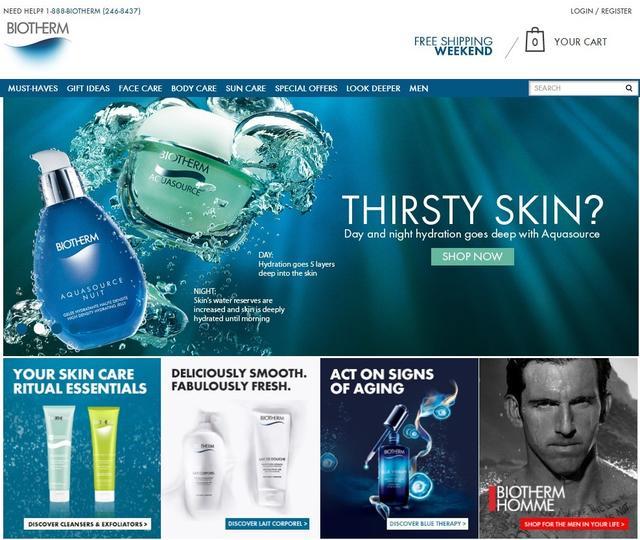
BIOTHERM(碧欧泉)官网海淘必读
配送方式:BIOTHERM 官网不支持直邮中国,可以用转运公司地址。
支付方式:都说BIOTHERM 官网对国内信用卡不友好,只支持,砍单率极高,但是也有同学用光大卡付款成功的个例。这里的解决办法还是找淘宝的代刷卖家用美卡代刷吧。
BIOTHERM(碧欧泉)官网购买流程
1、进入官网首页,新用户点击’REGISTER‘注册(如下图)

2、注册过的用户可以直接登陆,没有注册过的用户点击创建账户:
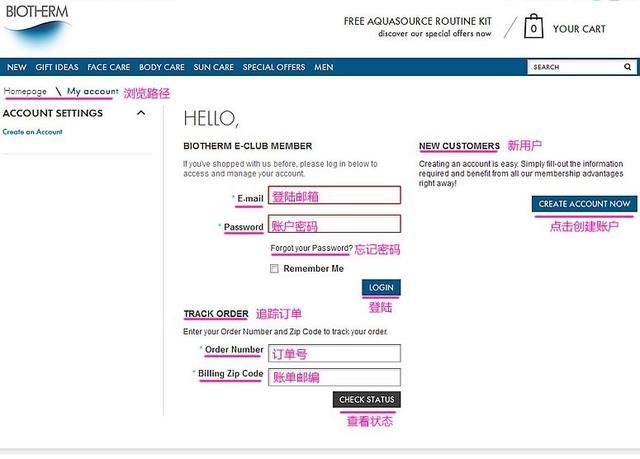
3、按照下面的提示,填写注册信息:
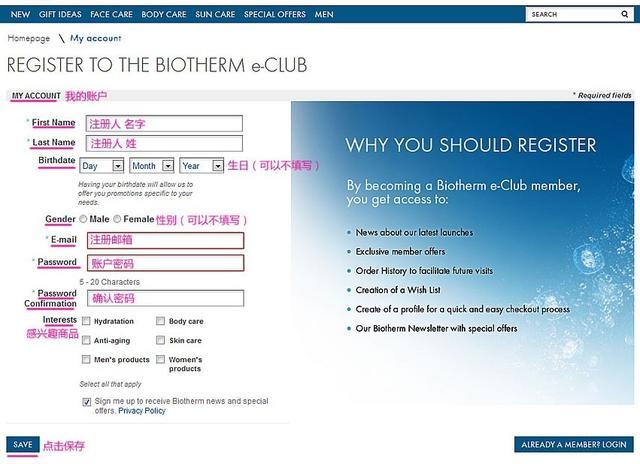
4、账户注册成功,返回主页进行购物吧:
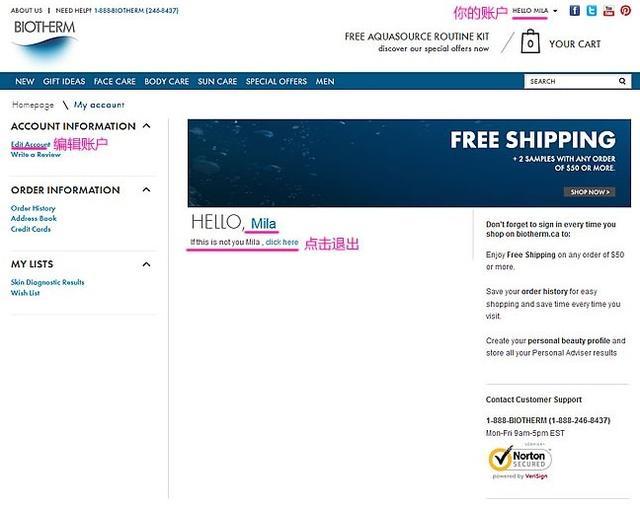
5、我们选择面部护理这一类的保湿的护肤品:
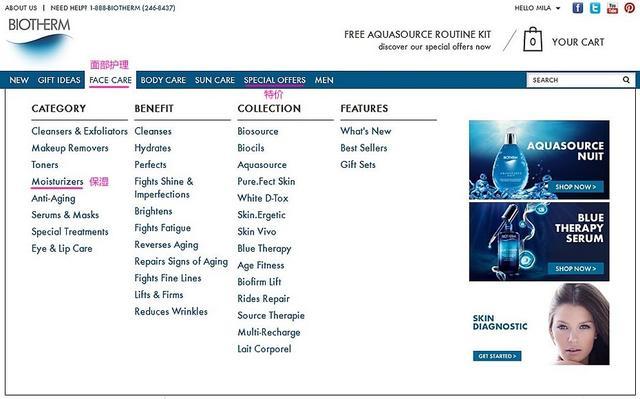
6、有看中的就点击图片查看商品详情吧:
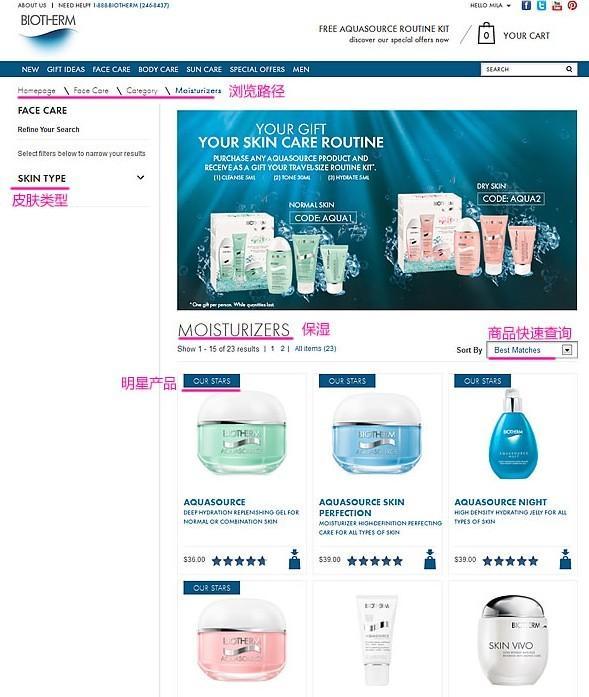
7、下面是商品详情了,注意商品当前有没有库存以及运输信息:
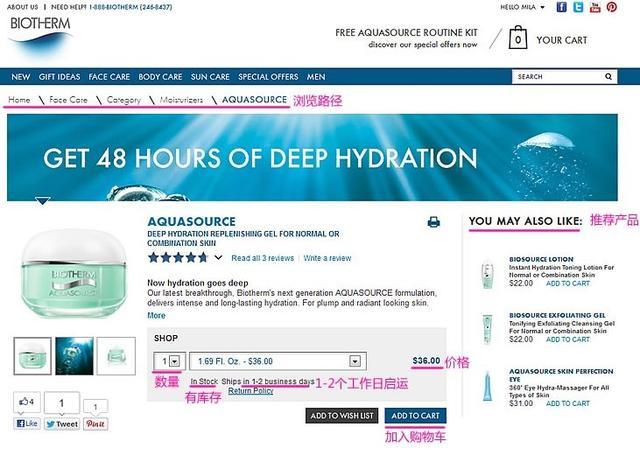
8、在此页面你可以选择2件免费试用装哦:
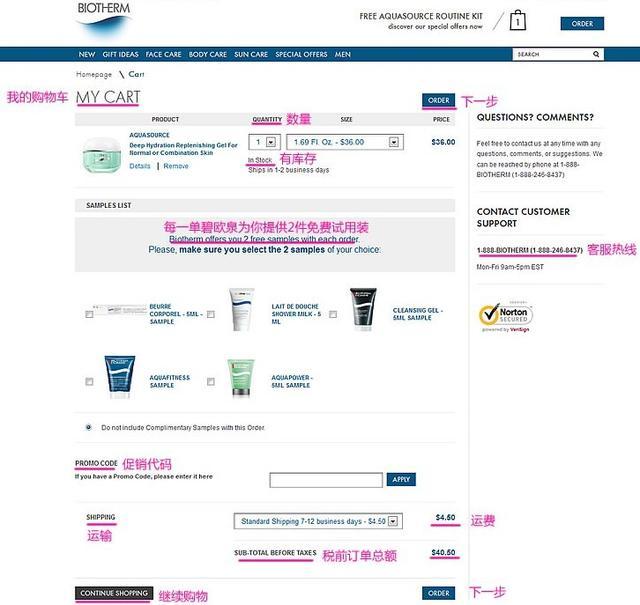
9.按照提示填写收货地址与账单地址:

10、如果有需要变更的信息,点击“edit”进行重新编辑,如果一切无误就提交订单吧,这样整个购物就结束了!
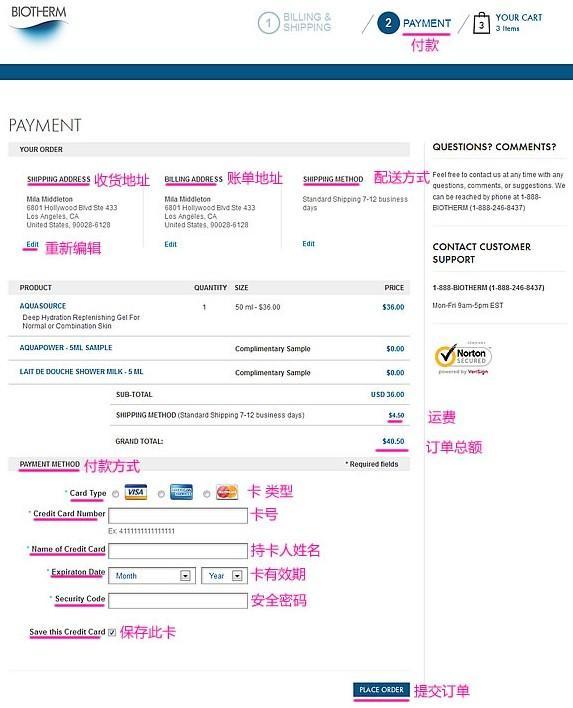


 相关文章
相关文章








 精彩导读
精彩导读
 热门海淘网站
热门海淘网站








 文章排行
文章排行
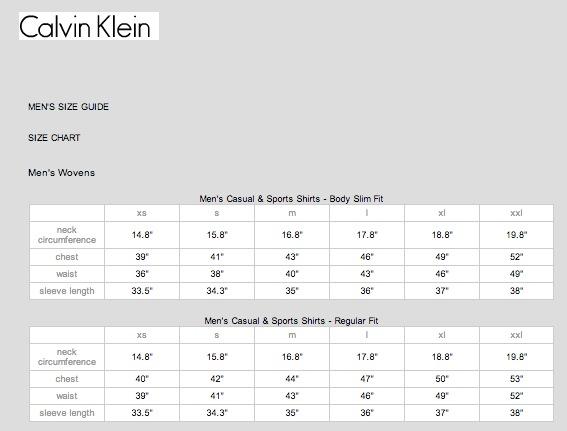




 关注我们
关注我们

