Lookfantastic英国官网:http://www.lookfantastic.com/
Lookfantastic美国官网:http://www.lookfantastic.com/home.dept?switchcurrency=USD
Lookfantastic中文官网:http://www.lookfantastic.cn/
LookFantastic对海淘十分友好,目前网站满£40可全球包邮,到了国内走EMS,物流速度中规中矩。其付款方式多种多样,支持VISA、PAYPAL、支付宝、银联等,对于海淘新人来说是很好的选择。
LookFantastic的特点:
1.护肤品牌种类丰富,彩妆产品也非常齐全,基本能做到一站式购物。
2.免邮起点较低,满£40可全球包邮。
3.经常有折扣优惠活动,例如买三免一等。
4.支持支付宝付款,按即时汇率收取货款。
5.有中文客服、邮箱及官方微博,快递可追踪。
购物准备:
1.下载个Google谷歌浏览器,带自动翻译功能。
2.有支付宝即可,网站也支持VISA、PAYPAL、银联等支付方式。
购物流程:
1.首先,登录LookFantastic官网,点击页面上部的Sign in:
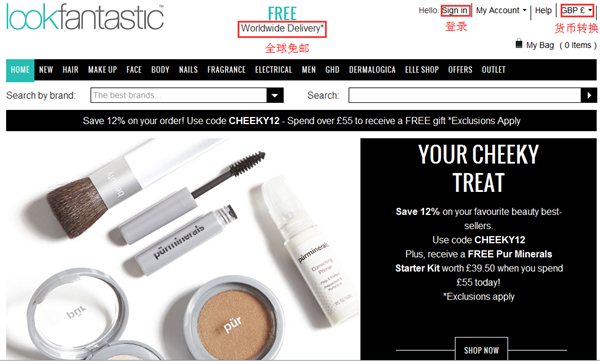
2.如果已是注册会员通过左边直接登录,如果是新会员则点击右侧Contiue进行注册:
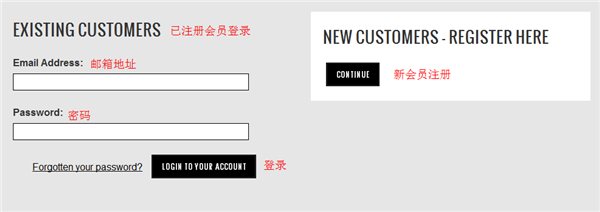
3.按照要求填写注册信息,然后点击Contiue完成注册:
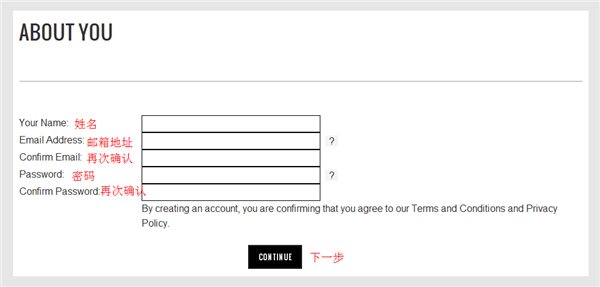
4.比友们查看到个人帐户页面即表示注册成功:
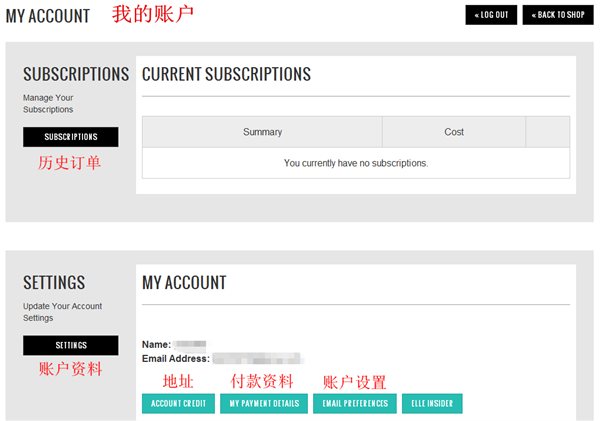
5.点击页面左上角网站Logo跳转至主页,即可挑选商品、开始购物:
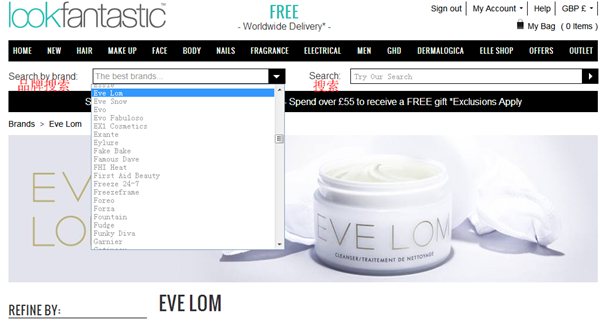
6.以购买Eve Lom为例,点击BUY NOW可直接加入购物车:

7.若想继续购物,点击Continue Shopping;若准备结账点击View Basket进入购物车:
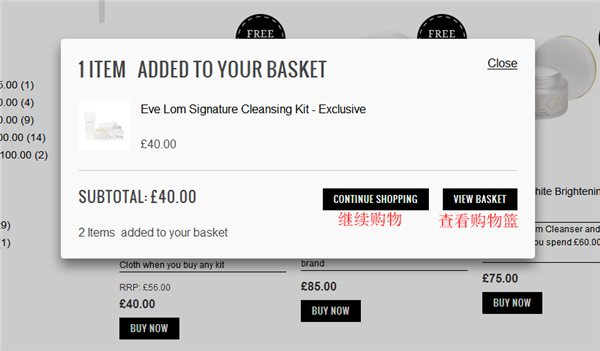
8.结算时若有结算优惠码点击ADD,核对所购商品金额无误后,点击GO TO CHECKOUT进行结账:
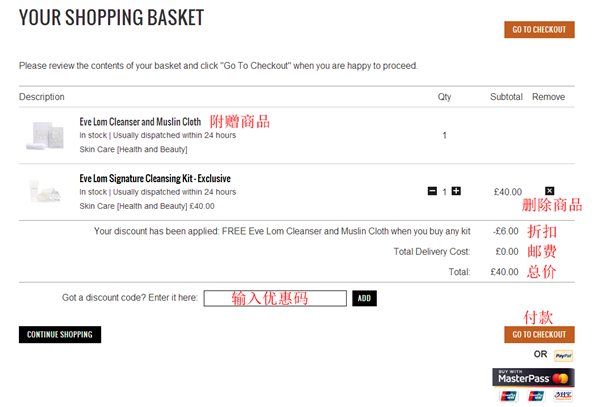
9.填写订单信息:
PS:收货信息推荐使用汉语拼音填写,在姓名后面再填写一遍电话号码,因为网站快递单没有打印联系电话,以免快递人员联系不上。
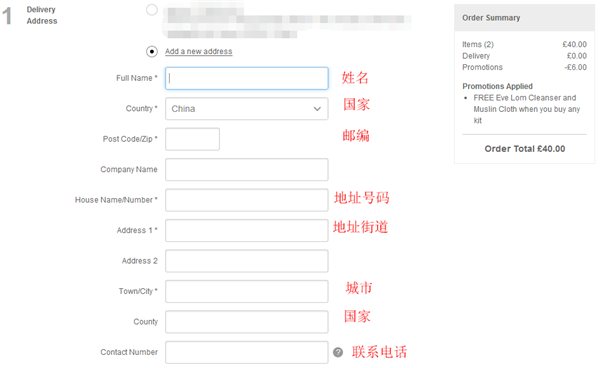
10.邮寄方式:默认。

11.付款方式:注意持卡人姓名要大写,填好所有信息后点击SUBMIT MY ORDER:
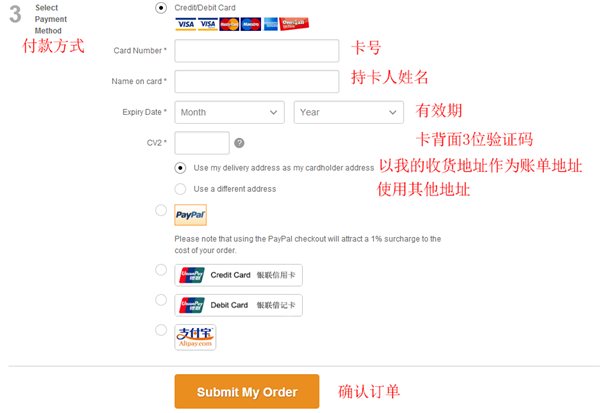
12.如选择支付宝付款的话,就会转到我们很熟悉的支付宝的页面:

13.成功付款后,可在MY ACCOUNT中点击VIEW查看订单,并在邮箱里收到确认邮件。
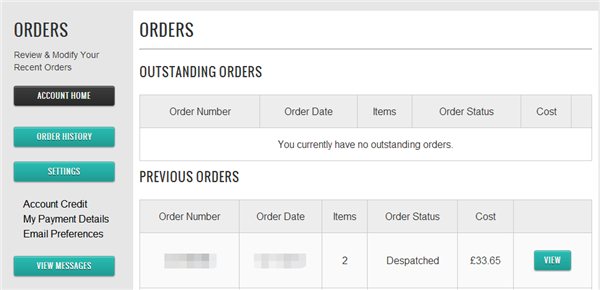
14.查询物流:①点击TRACKORDER

②再点击右上方的View Bpost Tracking

③第三行的Lokalebarcode就是国内EMS的快递单号,凭此单号进入EMS快递单号查询网站,就可以查到包裹进入国内后EMS的物流信息了。

须注意以下几点:
1.关于包装:LookFantastic的包装比较简单,易碎遗漏产品需谨慎购买。
2.填写汉语拼音就可以了,如果实在不放心,如果Address最后一行是空白的话,可在里面再填写一遍中文地址,以备不测。
3.联系电话:虽然在LookFantastic下单时填写了联系电话,但送货单上电话那栏却没有印制,所以为了避免快递员找不到人,必须在姓名栏最后再写一遍电话。
4.关于信用卡信息:个人认为如果使用双币信用卡扣款的话,在下单时再填写信用卡信息即可,不用保存在个人账户里。虽然每次都需要填写感觉比较麻烦,但是降低了被盗用的风险。
5.支付宝付款问题:支付完毕后一定点击“返回商户”,直到返回网站页面并显示order成功,方可关闭页面,否则会导致订单延时数小时后才能成功。
看了以上的教程,妈妈再也不用担心我不会海淘啦,马上进入比呀比主站开始海淘之旅吧~想要了解更多网站的购物流程,还可以前往海淘热门攻略。


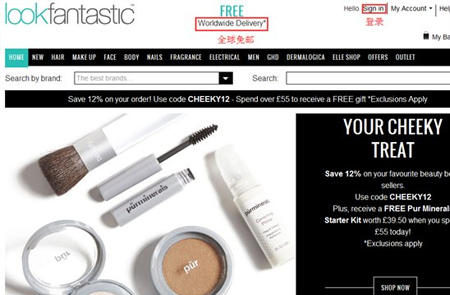
 相关文章
相关文章








 精彩导读
精彩导读
 热门海淘网站
热门海淘网站








 文章排行
文章排行
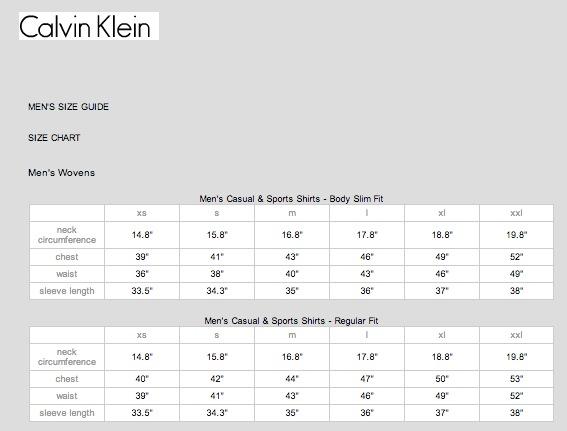




 关注我们
关注我们

